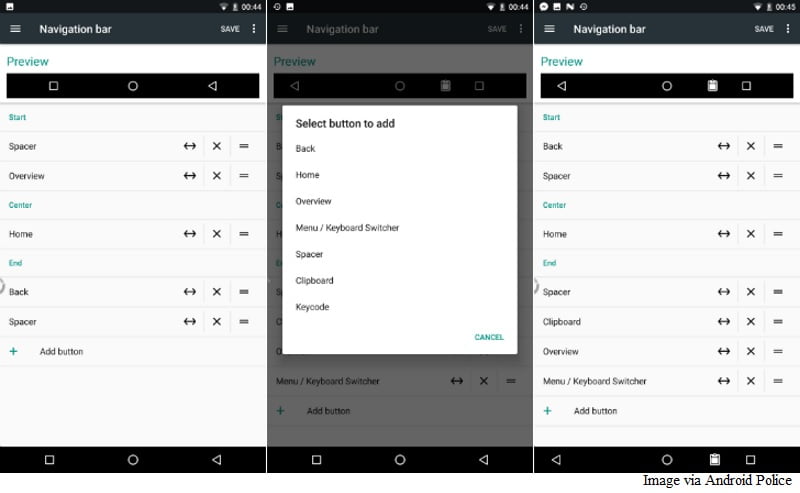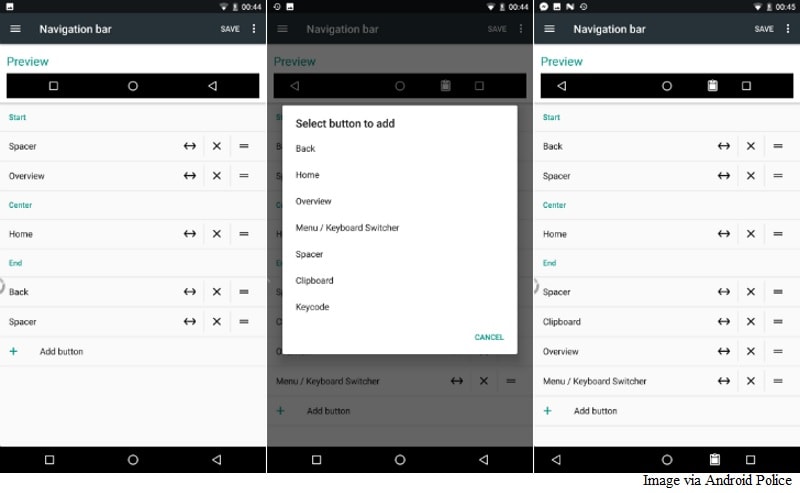
As per information provided by tipsters, Google seems to be working on a navigation bar customiser (or navbar customiser), which will enable you to apply certain tweaks to the current on-screen navigation buttons with Home, Back and Recent options. The feature is expected to be currently hidden inside the code of Android 7.0 Nougat.
The code for navigation bar customiser was introduced to Android as a code commit on January 22, but then removed more than a month later on February 24 as the feature was not ready, as per the updates mentioned on code repository site GitHub.
The customisation option is expected to be added to Google’s System UI Tuner, which was introduced with Android 6.0 Marshmallow’s early build. System UI Tuner has essentially provided developers with various tweak options over the time like removing various icons from status bar to help them take screenshots or videos of their apps.
A tipster for Android Police managed to re-enable the navigation bar customiser by modding the SystemUI, and has sent website the screenshots and a description of each navigation bar modifier. According to the information provided by the tipster, “all the standard buttons on the navbar are removable, and new ones can be added at will.”
As per the tipster, the new items available for use include a clipboard button, a button to which any keyboard function can be assigned, a spacer, and a switch button for menu/keyboard. Further there are icons like double-headed arrow, a cross and an icon with two horizontal lines. These icons resize, delete and move the icons on navigation bar.The clipboard option reportedly doesn’t work as of now and it is not clear if these options have anything to do with the fancy home-button linked with Google Assistant, the company’s upcoming virtual assistant, or the rumoured Nexus Launcher, which was leaked earlier. Therefore, nothing can be said with certainty. However, if the company does launch this feature eventually with an Android Nougat update, it will give an a interesting customisation option that is likely to be cherished by many.
Notably, the tipster has also uploaded a flashable zip file on XDA Developers for those who want to try out the feature on a Nexus 6P running Android 7.0 Nougat. If you intend to try it out, bear in mind you’ll need a custom recovery option, and should ideally backup your data in case something goes wrong.