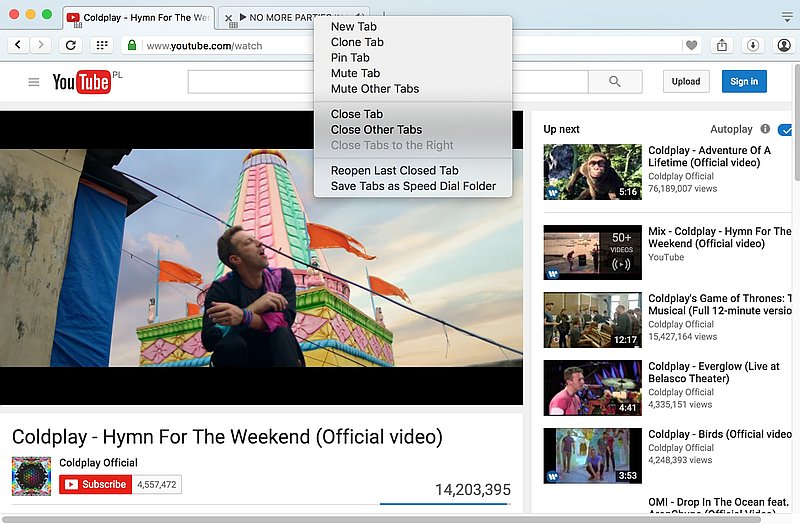
After launching Opera Mini v14.0.2 for Android last month, Opera Software has now released version 35 of its desktop browser application for Windows, Linux, and OS X. The updated browser includes new features, the highlight of which is the easy muting of a single or multiple tabs.
Opera desktop browser v35 now lets users not only mute a single tab but other tabs as well right from the tab context menu. The option can be found when right clicked on a particular tab. “This is especially helpful in some cases when you are, for example, listening to music on YouTube while browsing sites with auto-play sounds and videos that interfere with your music,” states Zhenis, Product Manager of Desktop Products, Opera Software, on the company blog post.
The update also brings improvements to the download interface and popup. The section now sports a refreshed interface giving users better view of downloaded files. In addition, the company has added quick links for the most used file formats such as documents, images, music, videos, archives, and other types of files.
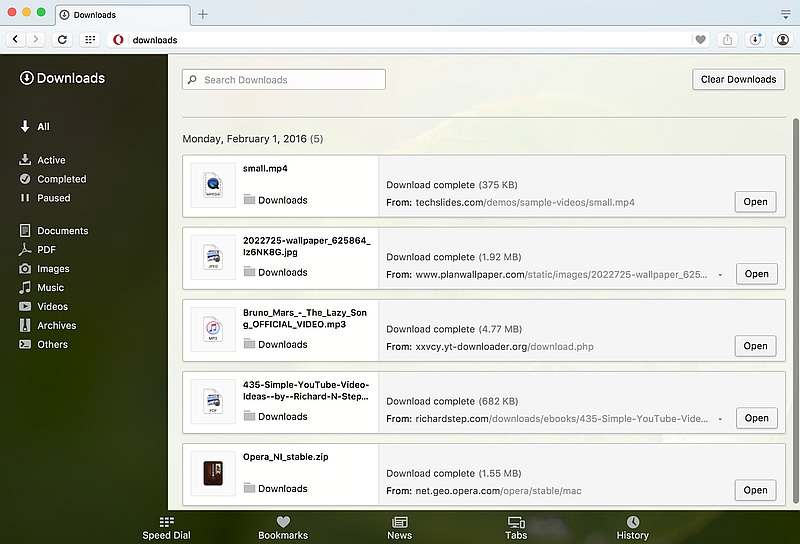 “Many of you reported that, especially on slower networks, Opera for computers exits without warning that a file is downloading. Now, we will double check with you to ensure that your file has been downloaded. You will get a popup message to confirm if you want to close the browser while you are still downloading in the background,” adds the post.
“Many of you reported that, especially on slower networks, Opera for computers exits without warning that a file is downloading. Now, we will double check with you to ensure that your file has been downloaded. You will get a popup message to confirm if you want to close the browser while you are still downloading in the background,” adds the post.
As for the customisation, Opera Software has added the ability to change themes directly from the settings. Users can decide on options for startup behaviour, downloads, bookmarks bar or cookies as well. The company also announced that the Linux systems coverage has increased. “We made Opera 35 Stable for 32bit platform architecture and we’re also adding RPM packages.”
[“source-gadgets.ndtv”]