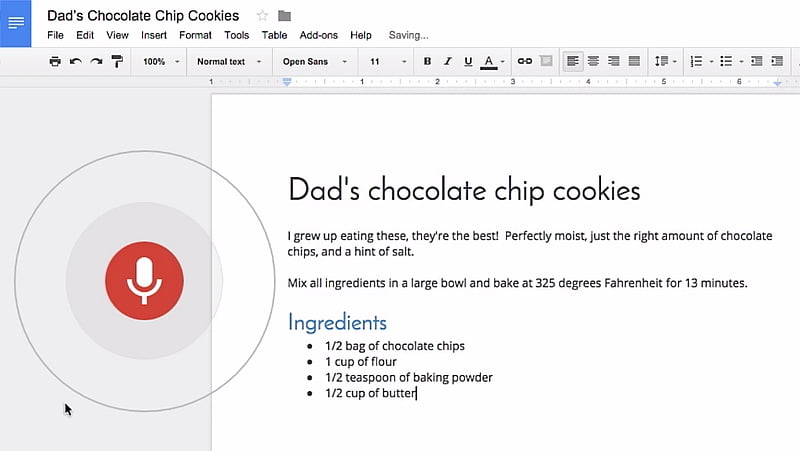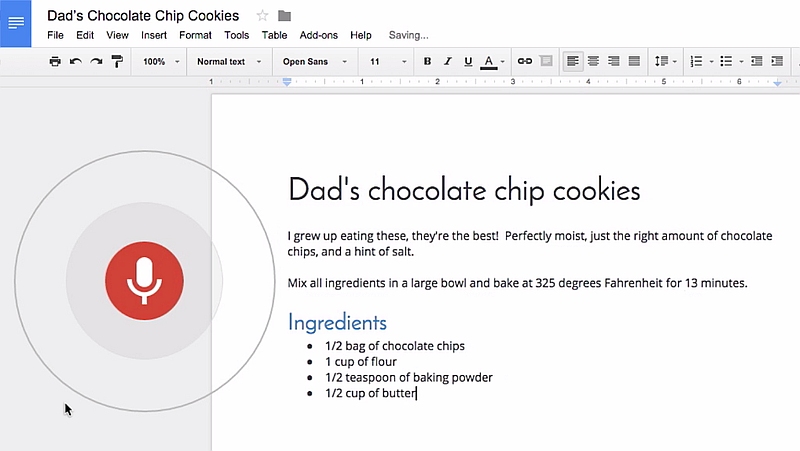
Google back in September last year introduced the ability to type in Docs on the Web inside Chrome using voice commands. Now, the search giant has extended the feature letting users even make edits using their voice.
To get started, users can simply select ‘Voice typing’ in the ‘Tools’ menu inside Docs in Chrome and start giving voice commands to make edits. Although Google mentions only select commands such as copy, insert table, italics, and “select paragraph,” the full list is available on its support site, which can also be accessed by saying “Voice commands help” within Docs. Some examples can be seen in the video.
Google in September introduced a bunch of new features and updates to its Docs, Sheets, and Google Keep products. As a part of the update, Google brought Voice Typing into Docs for the Web. The option available in the Tools menu lets users directly speak to create a document. The voice recognition is said to correctly understand punctuations and supports 40 languages. Also added was the ‘See Changes’ option at the top of the document, tapping on which would now give users a history of changes done by another use inside a document.
In Docs, the Mountain View-based tech firm also brought a feature called ‘Research’. The feature allows users to access Google Search directly from inside Google Docs to easily import images, links, and other useful data. Research feature can be seen in the overflow menu inside the application. User Interface changes to Google Forms were also made by Google.
[“source-gadgets.ndtv”]