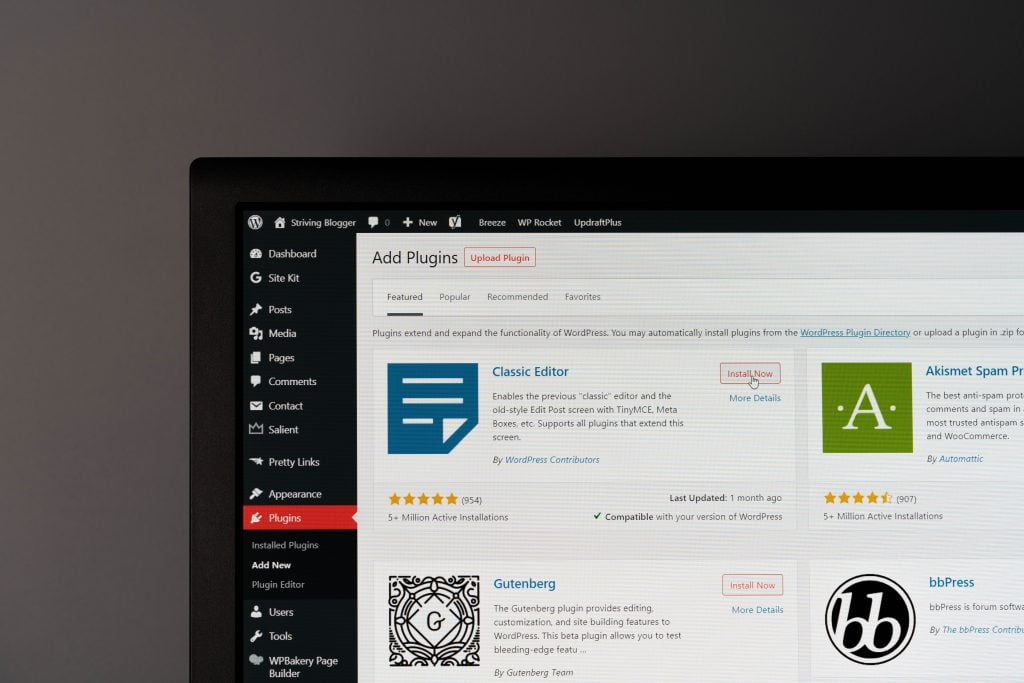What are SEO Plugins for WordPress?
WordPress SEO plugins are extra features that may be added to websites and blogs to make them more effective. Users can customize their pages using a variety of choices and functions. As a result, meeting the strategic needs becomes easier.
One of these features is SEO analysis, which no native WordPress application can perform. If you want to increase your Digital Marketing outcomes by following web optimization settings, you’ll need to install a particular plugin for that.

SEO Plugins for WordPress you must have:
Now that you have a better understanding of the concept and what these tools are, we’ll list down all the WordPress SEO Plugin you must have for your website:
Rank Math
Rank Math is an important WordPress SEO plugin that has recently grown in popularity. More free features than those supplied by Yoast SEO and All in One SEO Pack are proposed.
The following are the main features:
• pre-selected optimal variables;
• Google Search Console integration;
• transfer of other plugin settings;
• snippet integration;
• advanced SEO analysis tool;
• social networking optimization.
Yoast Search Engine Optimization
Yoast is one of the most efficient WordPress SEO plugins. It has a lot of flexibility in terms of dealing with various forms of content.
You may check titles, Meta descriptions, and keyword usage, among other things. Yoast is also incredibly user-friendly, even for newcomers
SEOPress
It’s a robust SEO plugin that’s also incredibly easy to use. It has the typical characteristics of a tool of this type, such as redirection, titles, descriptions, and XML image and content.
It has a beginner-friendly configuration as well as more extensive options for advanced users.
W3 Total Cache
This plugin adds to the optimization of your website’s speed. It makes use of several characteristics, including file compression.
Nonetheless, all of the efforts are rewarded, especially for those who manage a website with a large number of visitors.
SEO All-in-One Pack
Similar to Yoast SEO, All In One SEO Pack is an outstanding WordPress SEO Plugin. It aids in the search engine optimization of WordPress websites and content. Many important components are included, including keyword optimization, XML sitemap development, and meta tag production.
Broken Link Checker
Broken links have a severe impact on the performance of a website. They perplex search engines, making it more difficult for them to trace your website and rank your content. Furthermore, your readers will have a negative impression of you.
Irrespective of the size of your website, this WordPress plugin will do the work for you. It looks for broken links and missing images on all of your pages.
SEOquake
SEOquake’s method is quite different from what we are used to. The process is carried out using a Google Chrome plugin that allows you to run an SEO study on pages without having to log in to a dashboard.
SEO Premium Pack
Premium SEO Pack is a WordPress plugin that helps you optimize your website for search engines. It includes a feature that aids in the speeding up of the website, providing consumers with a very pleasing experience.
It also allows you to improve your website’s internal backlinks, which is extremely crucial for SEO. The tool also enhances the photos on your page.
WP Meta SEO
WP Meta SEO provides an information dashboard that allows you to track the SEO progress of your website. It may be configured in a very easy and quick manner, making the users’ job easier.
Squirrly SEO
This plugin is very useful for people who aren’t SEO gurus. It enables you to develop more user-centric content. As a result, the tool helps your website rank higher in search engines and attract more visitors.
There are several functions offered, including
• SEO-related information;
• SEO audits; and
• Optimal keywords for the website.
Structure Content
Google has lately introduced FAQs as search results. The Structured Content plugin makes it simple to add a FAQ to your WordPress site and take advantage of this new result pattern.
Republish Previous Posts
The Republish Old Posts plugin is used to refresh old posts by changing the date of publication to a more recent date.
Automatic Image Alt Attributes
This plugin is used to automatically add alternative text to images. You will save time by not having to add this content to each image. Just remember to add a tag to the file name before uploading it to WordPress.
Assets Manager
Assets Manager allows you to carefully disable the loading of plugins on specific pages, especially those which are no longer being utilized.
SEMrush SEO Writing Assistant
To utilize SEMrush SEO Writing Assistant, you’ll need a SEMrush account, which you can create for free.
The SEMrush SEO Writing Assistant analyses your text and assigns a grade based on a set of criteria, such as “writing is SEO friendly.” You can get text suggestions for optimizing your content for search engines from there.
Analytify
Analytify offers a free version of its plugin as well as the option of upgrading to a premium subscription. You can have the following free features:
• one-click installation
• a dashboard with easy-to-use Google Analytics metrics;
• keyword confirmation on Google;
• login information to generate your stats;
• lists with users’ primary locations;
• general stats such as website traffic, clients, meetings, and repeat users.
Simple SSL
HTTPS websites guarantee that your users are linked to a secure site and improve the credibility of your business.
If you haven’t already done so, it’s time to switch your HTTP website to HTTPS. As long as you’ve already installed a fully issued SSL certificate, WordPress’ Really Simple SSL plugin provides one of the simplest solutions to move from HTTP to HTTPS just with a few clicks.
Rock Convert
It can take a long time to integrate CTAs and banners into your content. Rock Convert is a solution that focuses on instantly inserting these elements into your posts with this in mind.
Anti-Spam
You may avoid spamming your website by downloading the Anti-Spam plugin, which performs an excellent job of filtering spam comments and allowing only real ones to pass through.
Page/Post Redirect in a Flash
There are two ways to create redirects to your WordPress installation with Quick Page/Post Redirect:
1. 301 redirects, which allow you to create persistent links in a matter of seconds;
2. Using a meta box attached to the post editor on a specified page.
ShortPixel
ShortPixel is one of the top WordPress SEO plugins for picture optimization. It compresses them without sacrificing quality, extracts EXIF data, and performs additional optimizations.
Simply install the plugin, test a few images to determine if the quality is acceptable, and optimize every image on your website. You can make this change after the upload as well.
SEO plugins for WordPress are fantastic tools for fine-tuning your strategy and improving the performance of your blog or website. However, you must select a high-quality plugin that fits your requirements. Also, don’t overuse these add-ons because they can degrade website performance.