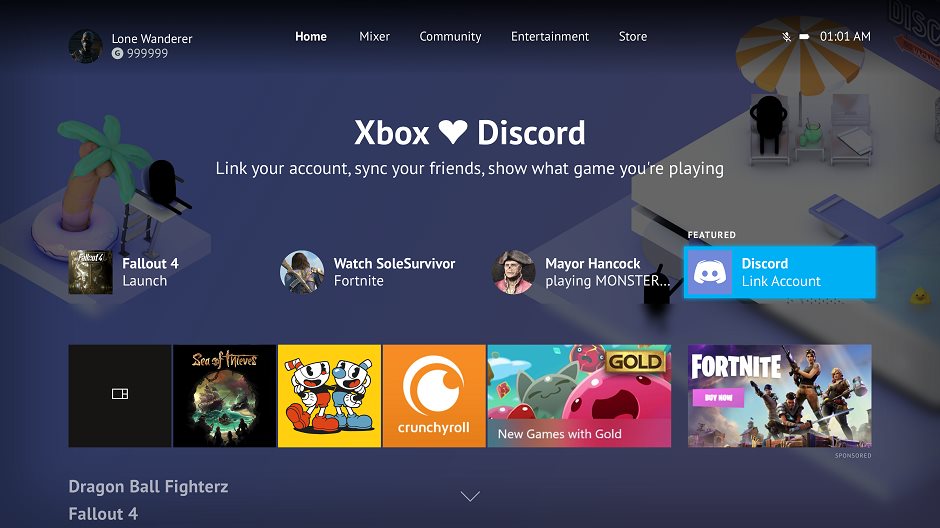
Microsoft rolled out the May update for Xbox One on Thursday, which brings an integration with Discord, allowing you to link your Xbox Live ID with your Discord account. The update also brings support for 120Hz display refresh rate, the ability to trim clips from the Guide, improved family settings, and small improvements to the Xbox accessories app.
Linking your Xbox and Discord accounts isn’t as straightforward as you’d imagine. Here’s what you’ll need to do, as per an official blog post:
Starting from the Discord app on PC or on a mobile device, you will see an option to link your Xbox account with your Discord account through the Connections tab under User Settings. Click on the Xbox Live option and sign in to your account. After enabling permission, your accounts will be linked. Starting from your Xbox One, open the Account Settings menu and select “Linked social accounts.” Here, you will see a new option for linking your Discord account. Once you receive your unique code from Xbox, open the Discord app and insert the code within the Connections tab.
Once you’re done with all that, your friends in Discord can see what you are playing on Xbox One.
The other additions are pretty straightforward, fortunately. Both Xbox One S and Xbox One X now support 120Hz refresh rate at 1080p and 1440p resolutions, for monitors and televisions capable of 120Hz. Sharing video clips is quicker with the May update thanks to a trim functionality in the Guide overlay, and a new Details page in family settings shows everything at one glance.
Lastly, the Xbox Accessories app has been redesigned for easier navigation and “to look and feel more consistent with the rest of the Xbox One dashboard”.
[“Source-gadgets.ndtv”]