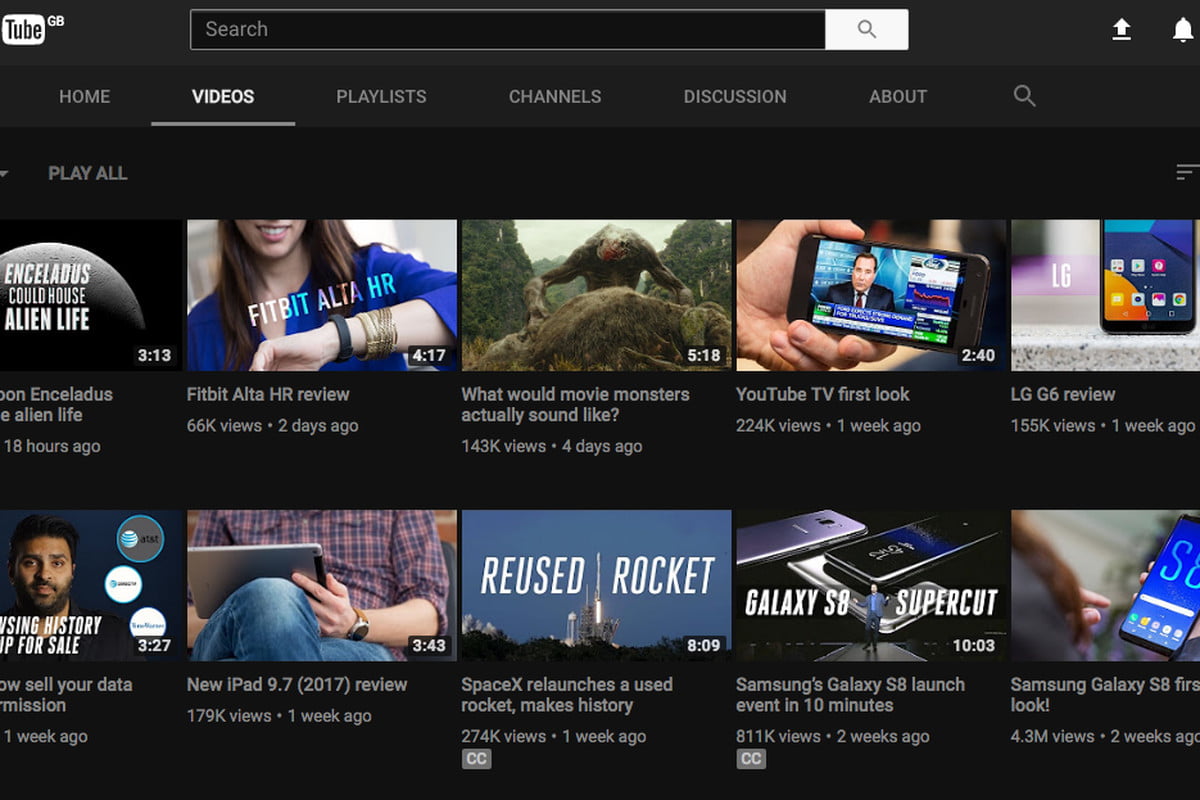/cdn0.vox-cdn.com/uploads/chorus_image/image/54254879/Screen_Shot_2017_04_14_at_1.32.32_PM.0.png)
Google has added a new feature to YouTube that dramatically transforms the look of the site.
Dark Mode swaps YouTube’s classic white-and-red theme for black, and also tweaks the user interface.
Activating Dark Mode requires a little bit of fiddling, but the entire process takes less than a minute.
It’s currently only available on the website, and not the app.
Here’s how to activate YouTube’s Dark Mode on Google Chrome:
- Fire up YouTube and sign into your account
- Access Chrome DevTools by opening the Chrome menu (directly below the browser’s Close key) and selecting Developer Tools in the More Tools section
- Click on Console
- Paste document.cookie=”VISITOR_INFO1_LIVE=fPQ4jCL6EiE” into the text box and hit enter
- Close DevTools and refresh the page (sign in again if this logs you out)
- Click your Google profile picture in the top right corner of the screen, select Dark Mode and activate it
-
It’s a bold, unfamiliar new look that’s likely to divide opinion, but its novelty hasn’t worn off for me quite yet.
Major sites and services have slowly started introducing their own versions of a ‘Dark’ or ‘Night’ mode over recent months, including Twitter and Google Maps.
Hopefully it won’t be long before the YouTube app gets the same functionality.