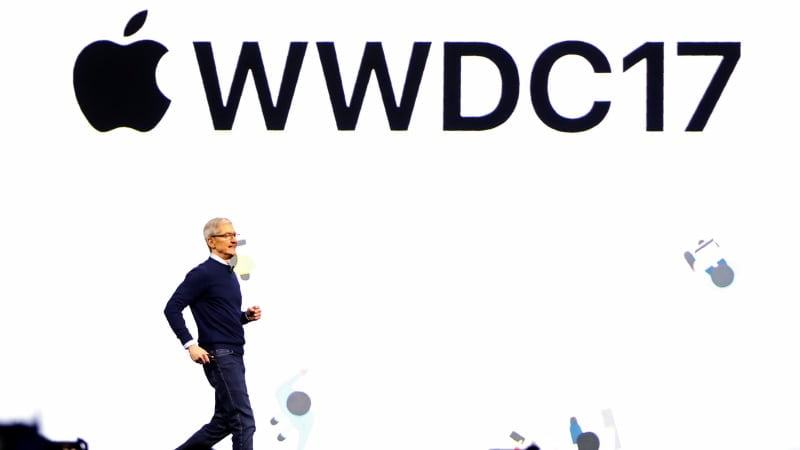The list of new features introduced with iOS 11 keeps on getting longer as we discover more about the operating system with its developer preview. With the new iteration, Apple has added new accessibility controls to make its mobile platform even more convenient for users with disabilities. Further, the Cupertino-based company has introduced support for new HEIF and HEVC camera formats to ensure that users are able to save more storage on devices.
First talking about the accessibility features, the company has updated the text detection feature on iOS 11, which allows the system to perform better text detection on images and speak it out to the users with VoiceOver feature enabled. On the same lines, the company has improved photo descriptions feature, which will figure out the contents of the images and read them out loud to the users.
Moreover, users who prefer large text option would be glad to know that with iOS 11, the platform offers an even larger text size options that will be available within all apps that support Dynamic Type.

While the option to invert the colours was already available in the mobile platform, with iOS 11, the company has introduced a new option called ‘Smart Invert Colors’. This option allows users to invert the colours for certain elements of the user interface while keeping some others, like wallpaper and Home Screen icons, as the same.
Notably, Apple has now added the option to interact with Siri using text-based instructions, called Type to Siri, with iOS 11. If you are in public and feel hesitant giving voice-based instructions, which are sometimes not picked up correctly by the virtual assistant, this feature will likely prove to be a boon for you.
Thanks to a new API, Apple has been able to enable drag and drop feature with VoiceOver support, notes 9to5Mac. This would allow users with disability to take benefits of the drag and drop features when they will be eventually introduced to the apps.
Finally moving on to the new camera formats, Apple has introduced the support for HEVC and HEIF, which can be enabled from iOS 11 Settings > Camera > Formats. When users will choose the option for optimised camera settings, the new videos will be saved in h.265 (HEVC) format instead of h.264 and new images will be stored in HEIF format instead of JPG. This change is expected to save around 50 percent of the storage space and thereby proving most effective for users with less storage on their devices.
[“source-gadgets.ndtv”]